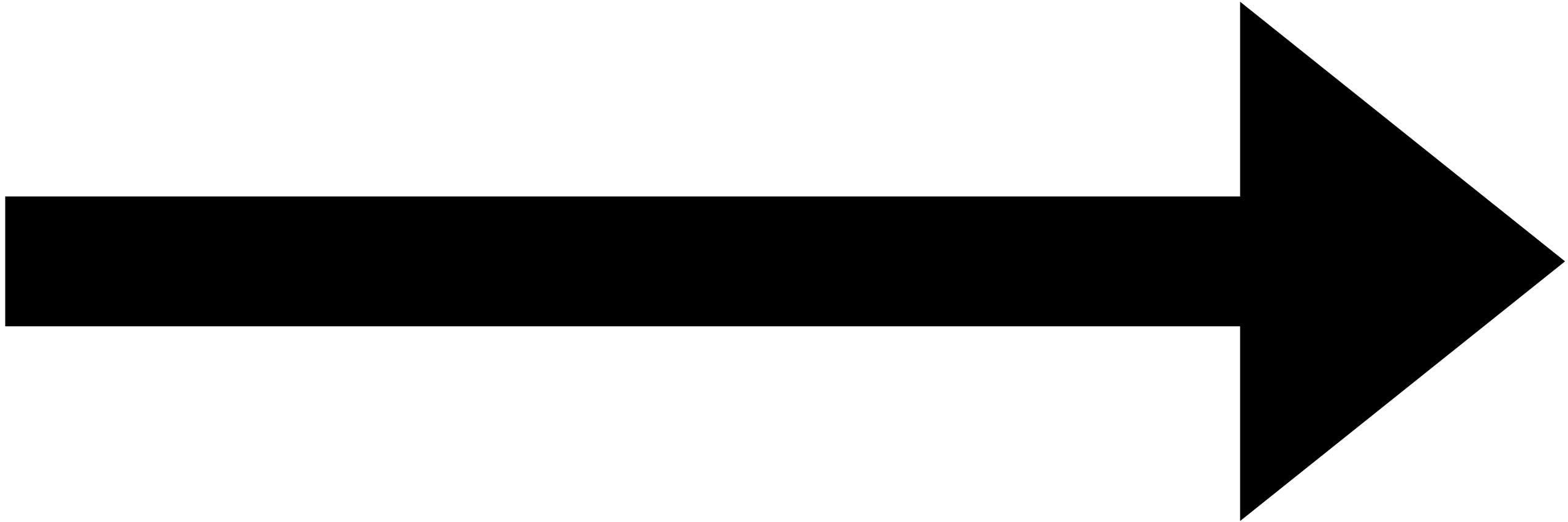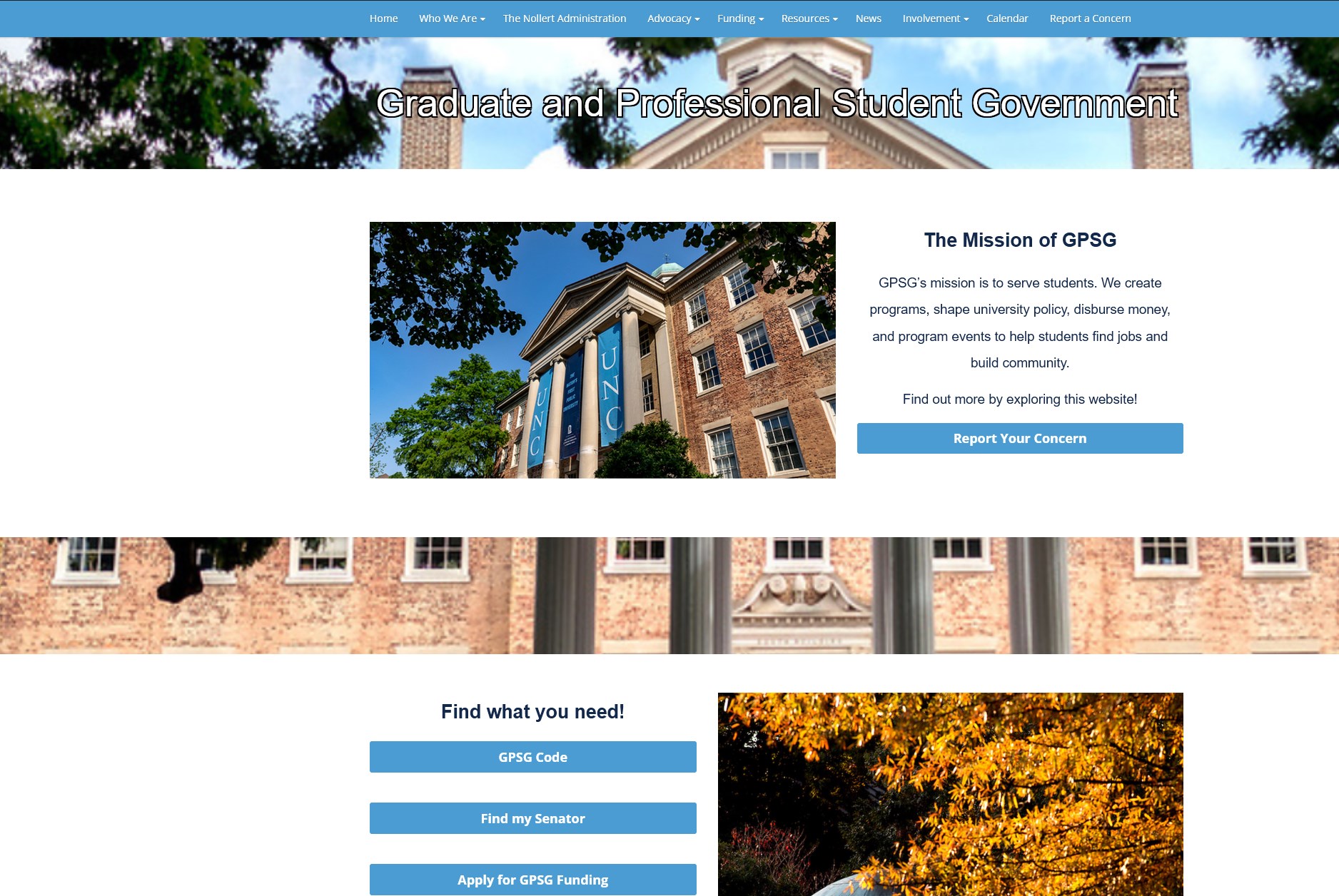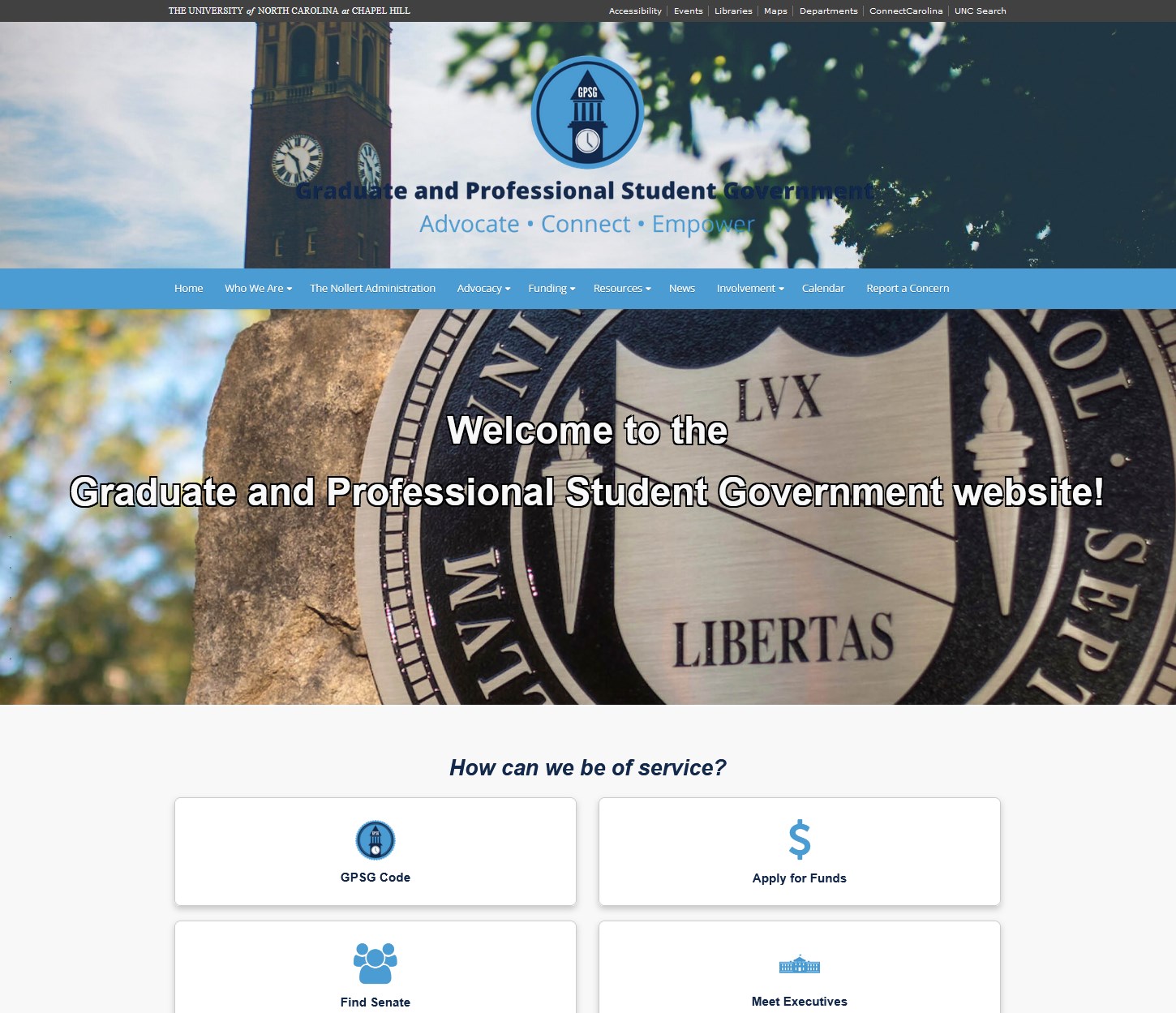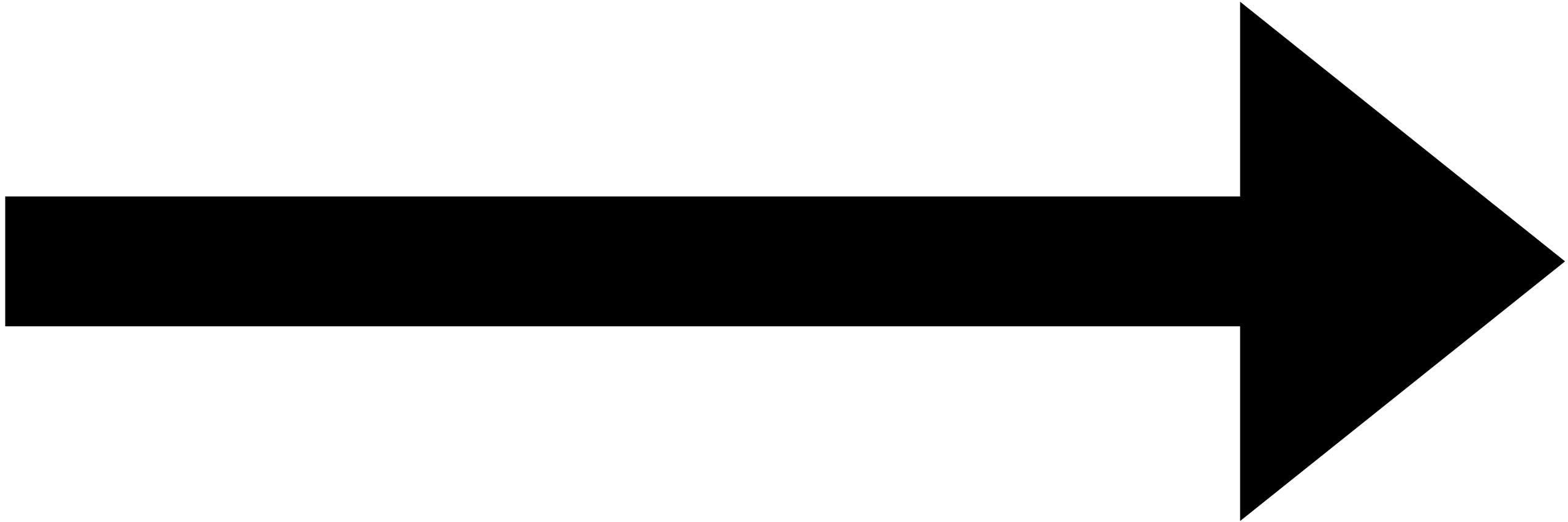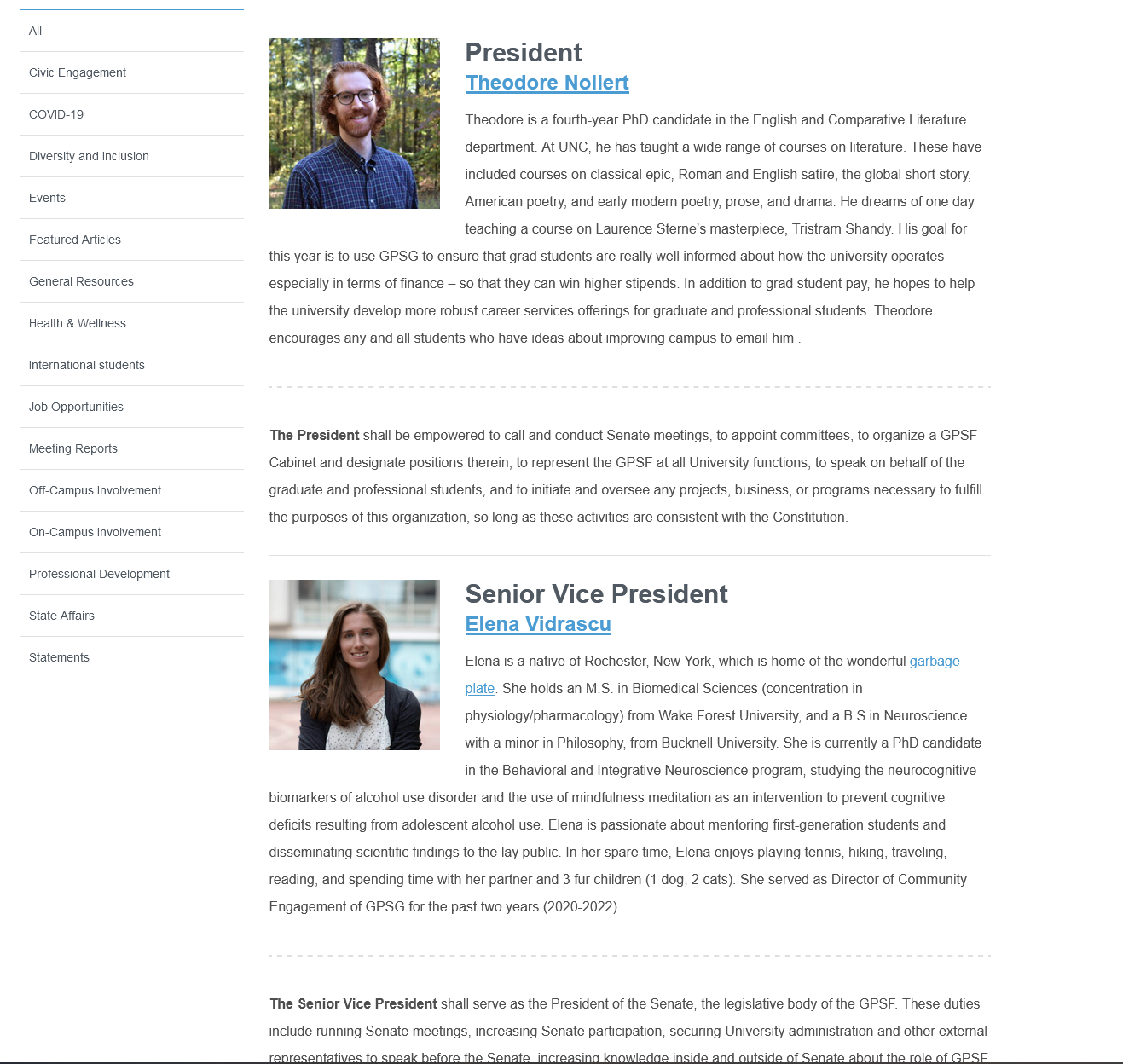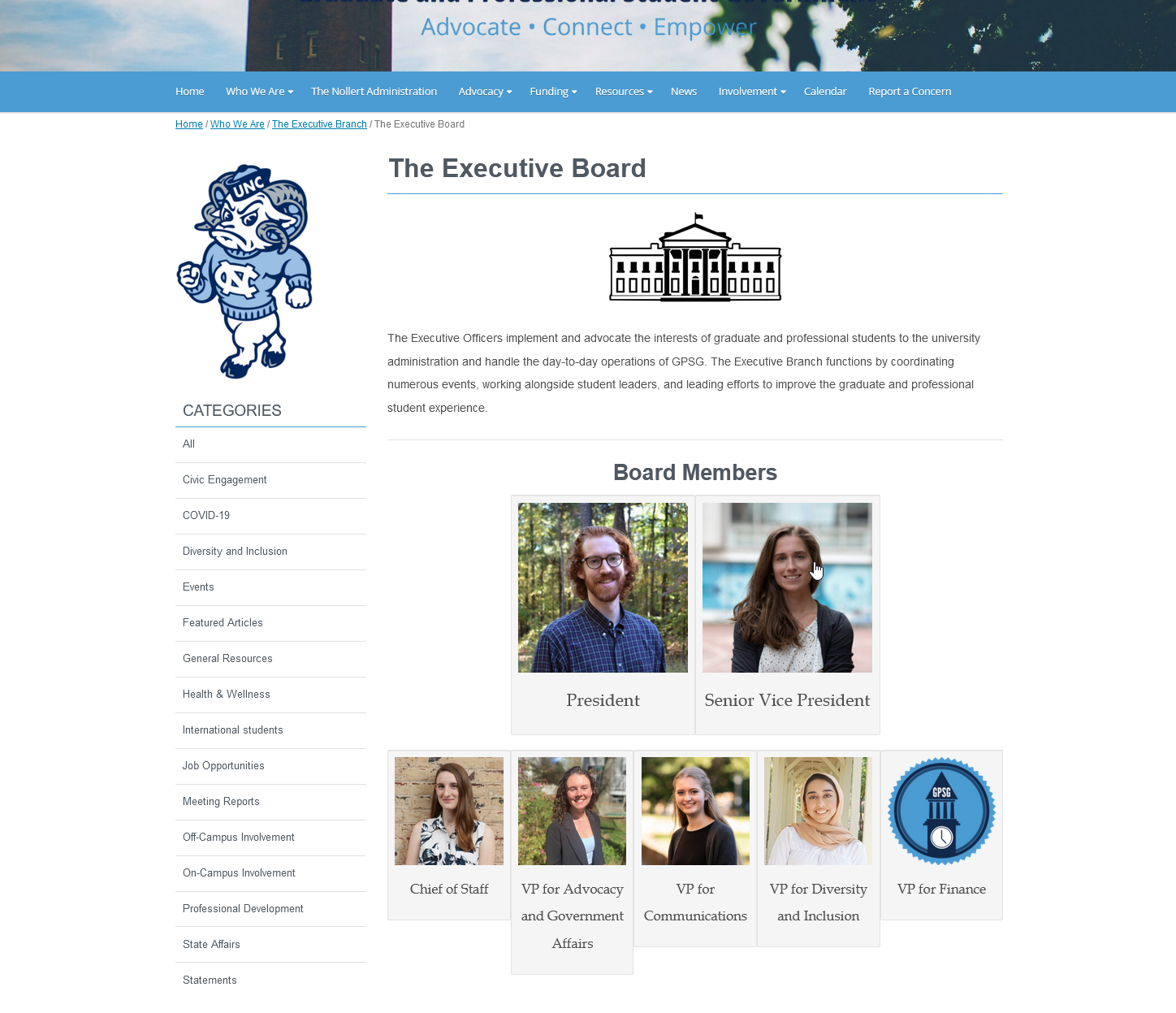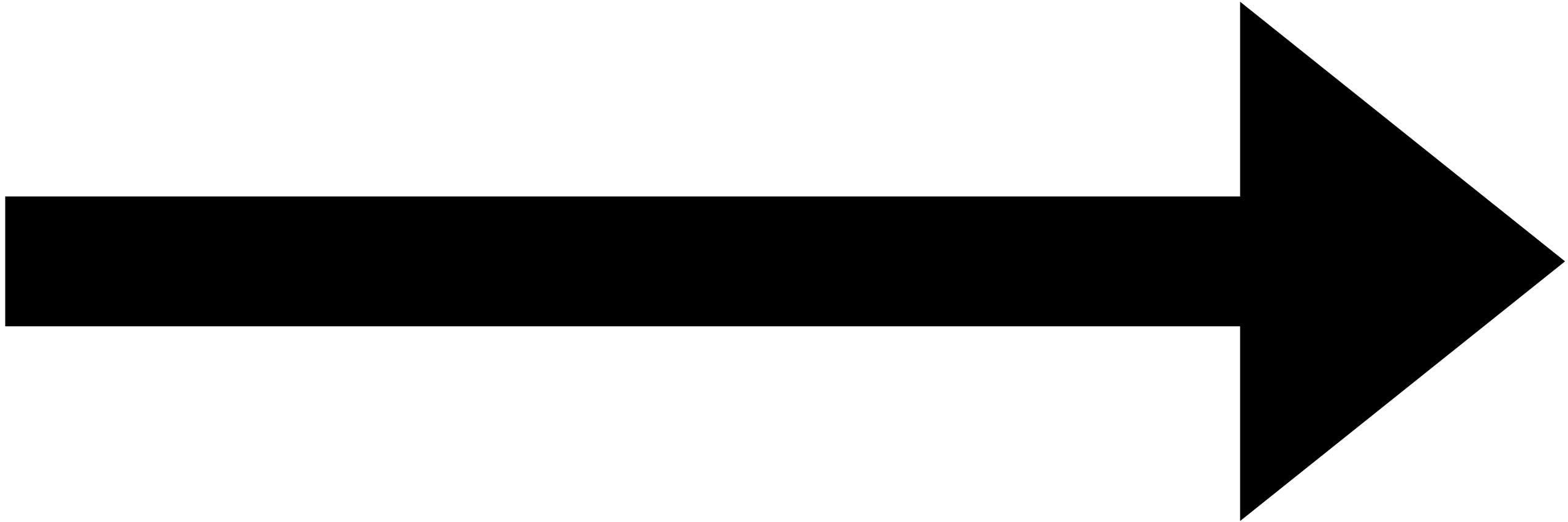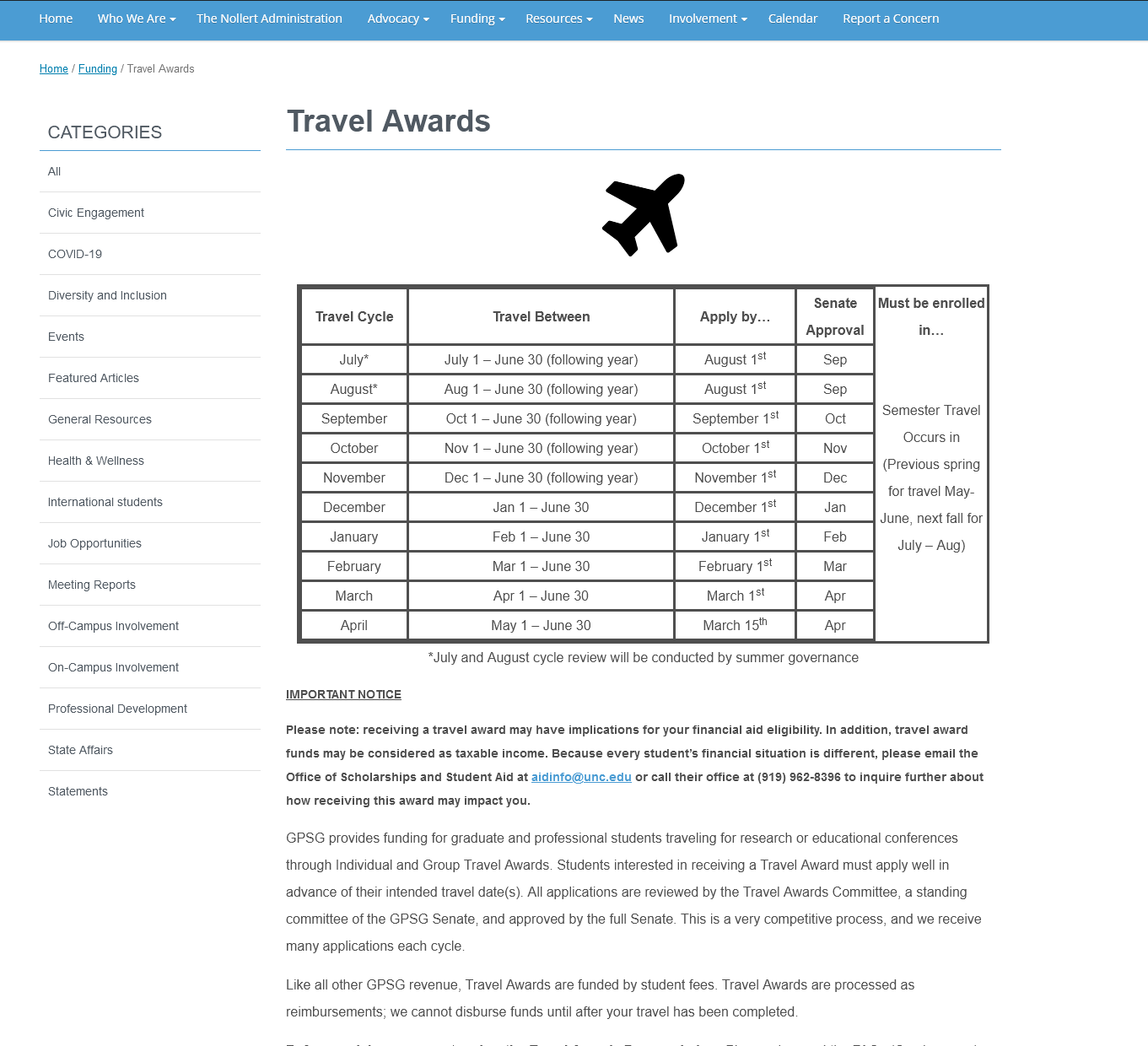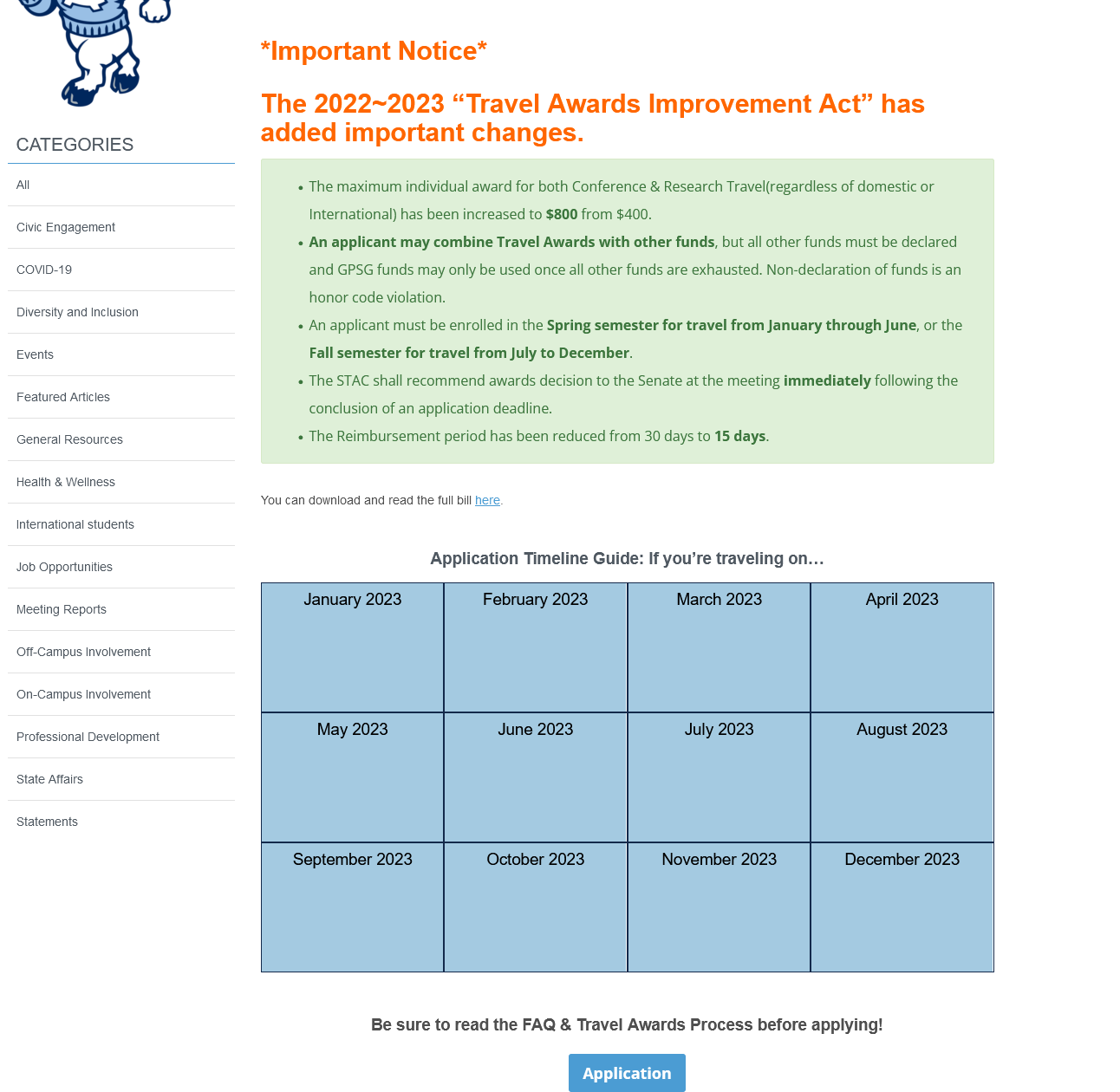Issue 3: Travel Awards page
Confusing, Outdated
Time Taken: 2 weeks
The Travel Awards page crew came to me and asked to revamp the table entirely. It took me awhile to understand the table itself, which is a testament to its desperate need for a change. The overall table is trying to communicate the deadline of application for travel fund awards depending on the travel date. Problem is, the table itself is very confusing. The Travel Cycle does not properly reflect the date(Travel Cycle December= Jan 1st ~ June 30th), the senate approval overlaps, and is overall just a very complex table that does not serve the users. Not only that, but the page had numerous broken links and outdated information. Can you try to tell me when you would need to apply by if you are travelling on February 1st?
1. Table
I solved this issue by making the table more intuitive. I got rid of the table entirely, because after speaking with the manager in charge of Travel funds, we came to a conclusion that the users would use this page to look for when they are travelling precisely. So I made it into a calendar system where the users would come in to the website with a travel date in mind, and then they would be able to select a hover profile that showcases exactly when they need to apply by, and when the senate approval would happen for that travel date. To answer my question from earlier, using my new calendar hover profile, I can instantly answer that travelling anytime on February would mean I have to apply by January 1st, with the senate approval happening on February itself.
2. Updates
The new bill had passed and there were important changes made to the travel funds website, crucial things such as the maximum individual awards and the fact that travel awards can now be combined with other awards. Both of these were not updated on the page, which would be misleading the users for the wrong reasons.
I could have just "snuck in" the updates from the new bill onto the lengthy paragrahpy hidden below the table and call it a day, but I understood that there still may be visitors who are not aware of the new bill that had passed. Therefore, I made a point to highlight the recent changes from the bill with usage of bigger red fonts that capture the user's attention and the green jumbotron that clearly indicates important information for newer visitors.
I believe part of Website design/UX design is to clearly understand how the users would feel about searching for their information when they visit the page, thus I believe I showcased this ability very well.